WELCOME TO
The Blog
How To Use Shopify Lite To Sell Digital Products With The Showit Platform
Are you looking to sell a digital product on your Showit website? I suggest trying Shopify Lite. It’s affordable and user-friendly. There is an app in Shopify that you can download called Digital Download and its perfect for when you are selling digital products on your website because you can put a Buy Button on your website that creates a cart for customers to purchase directly from your site.
Here is how you setup Shopify Lite on your Showit website:
1.) Go to Shopify Lite
2.) Purchase the $9 per month plan to get started
3.) Setup your account
4.) Within your app store in Shopify you will want to find the “Digital Download.”
5.) Click install app
6.) To add a digital product to your online store I suggest watching this video from Shopify
7.) If you want to adjust the fulfillment settings on your Shopify store I suggest watching this video.
8.) Once you have all the settings updated within the Digital Downloads app you will want to then setup your Buy Button on your Showit website.
9.) Now you want to create your Buy Button that you can put on your website. You can do this by going to:
- In your Shopify admin, you will want to go to Buy Button.
- Then you want to click on Create a Buy Button.
- Click Product Buy Button.
- Find the product you want to use from your catalog or use the search to find a product. Then click on Select.
- You can customize your Buy Button by doing the following:
- First thing you want to do is select a layout style and then an action that happens when a customer clicks the button. You can also customize the button’s appearance
- Click Next.
- Click Copy code.
10.) Then you want to go to your Showit account and click on the “Embedded Code” icon (see image below!)
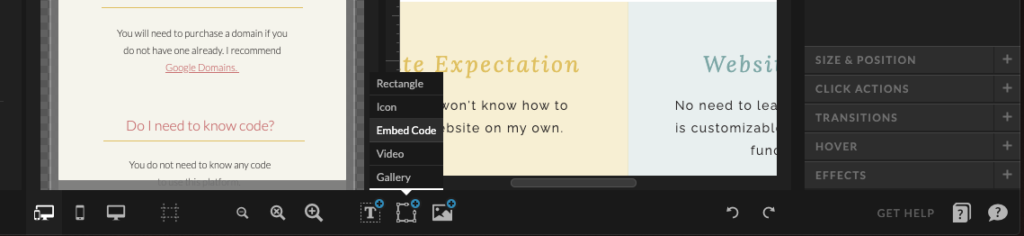
11.) After you click on that icon (above) you will see the side bar on the right hand corner of your Showit account look like this:
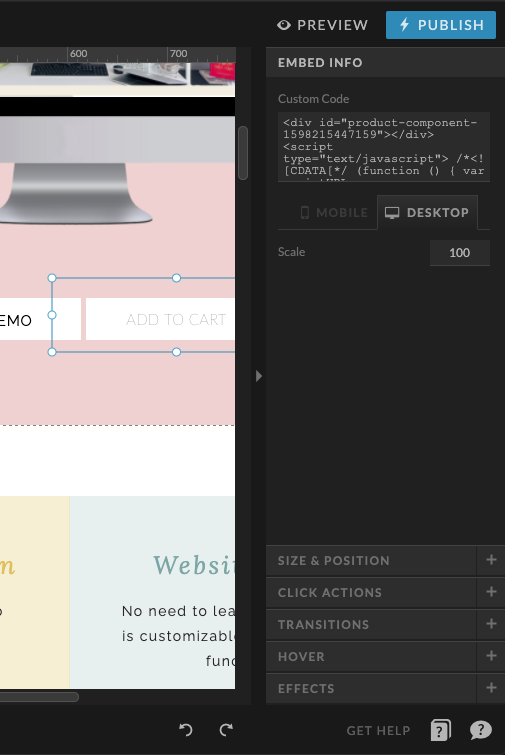
12.) Paste in the code where it says Custom Code
13.) Click Preview in Showit
14.) If the results look good then hit publish!
Comment below if you have any questions 🙂
Related
Leave a Reply Cancel reply
folloW
I help women quickly launch a website that converts with my stylish & easy-to-use templates.
This solution is almost perfect! I’m not using Showit, but I’ve been testing using Shopify Lite to sell a digital product. The issue I run into is that because there is no storefront for a Shopify Lite account, when customers are sent the download link, it is a myshopify.com link for a dummy storefront. And the dummy storefront does not look great! Has anyone found a workaround?
Hey Alyson! The Shopify Lite is a perfect tool to use to sell your digital products if you already have a website. If not, you can either upgrade your account on Shopify to have a storefront (I recommend this if you have lots of products to sell on your website), but if you have under 10 digital products to sell you can just get a regular website and add the Shopify Lite button to it. Feel free to check out the Launch Shop: https://launchitwithali.com/template-shop if you are looking for a new site. Let me know if you have any questions 🙂
Hi! I’ve completed all the steps but when customers try to download the ebook via the link provided after purchase it says File Not Found…my official launch is tomorrow and I can’t find any solution online so far, please help.
Hey there! Did you add the ebook under the “more actions” section? If you want to see what I mean go to this video and fast forward to minute (3:43): https://www.youtube.com/watch?v=zmcnbwFGuhI#action=share